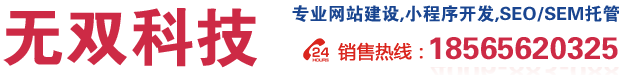
网站服务器Apache启动错误提示:The requested URL / was not found on this server
时间:2019-05-01 14:22:51
The requested URL was not found on this server.
请求Uniform Resource Locator ,在Internet的程序上用于指定信息位置的表示方法(URL)没有被找到这项服务.
对于此种问题,遇到过好多次,在经历多次后总结经验如下
因为是新搭建的环境,apache的重写未开启,开启重写后,问题解决,方法如下:
apache 打开 httpd.conf 文件 找到
#LoadModule rewrite_module modules/mod_rewrite.so
去掉前面的#号
找到
<Directory "E:/online/webs/Apache24/htdocs">
Options Indexes FollowSymLinks
AllowOverride None =>改为 AllowOverride All
Order allow,deny
Allow from all
</Directory>
二、解决方法:检查Apache下的httpd.conf 的DocumentRoot 和Directory 的路径是的正确,
若路径正确;则查看httpd:conf 下的Include conf/extra/httpd-vhosts.conf
将Include conf/extra/httpd-vhosts.conf改为#Include conf/extra/httpd-vhosts.conf ;
重启服务访问即可;
提示把Apache的配置文件httpd.conf中的Include conf/extra/httpd-vhosts.conf改为#Include conf/extra/httpd-vhosts.conf,顿时恍然大悟,肯定是因为之前我配置了“wampserver的本地虚拟服务器环境”,而现在我想把本地项目访问从虚拟环境访问改为用http:// localhost/这种方式访问,所以导致服务器找不到用户请求的URL,最后,按照上面的提示更改后重启wampserver的Apache服务,发现wampserver的Apache本地访问成功了!!!
猜你喜欢
怎样把抖音视频链接发到网站上去
09-19

